

Unmatched Value, Unbeatable Price
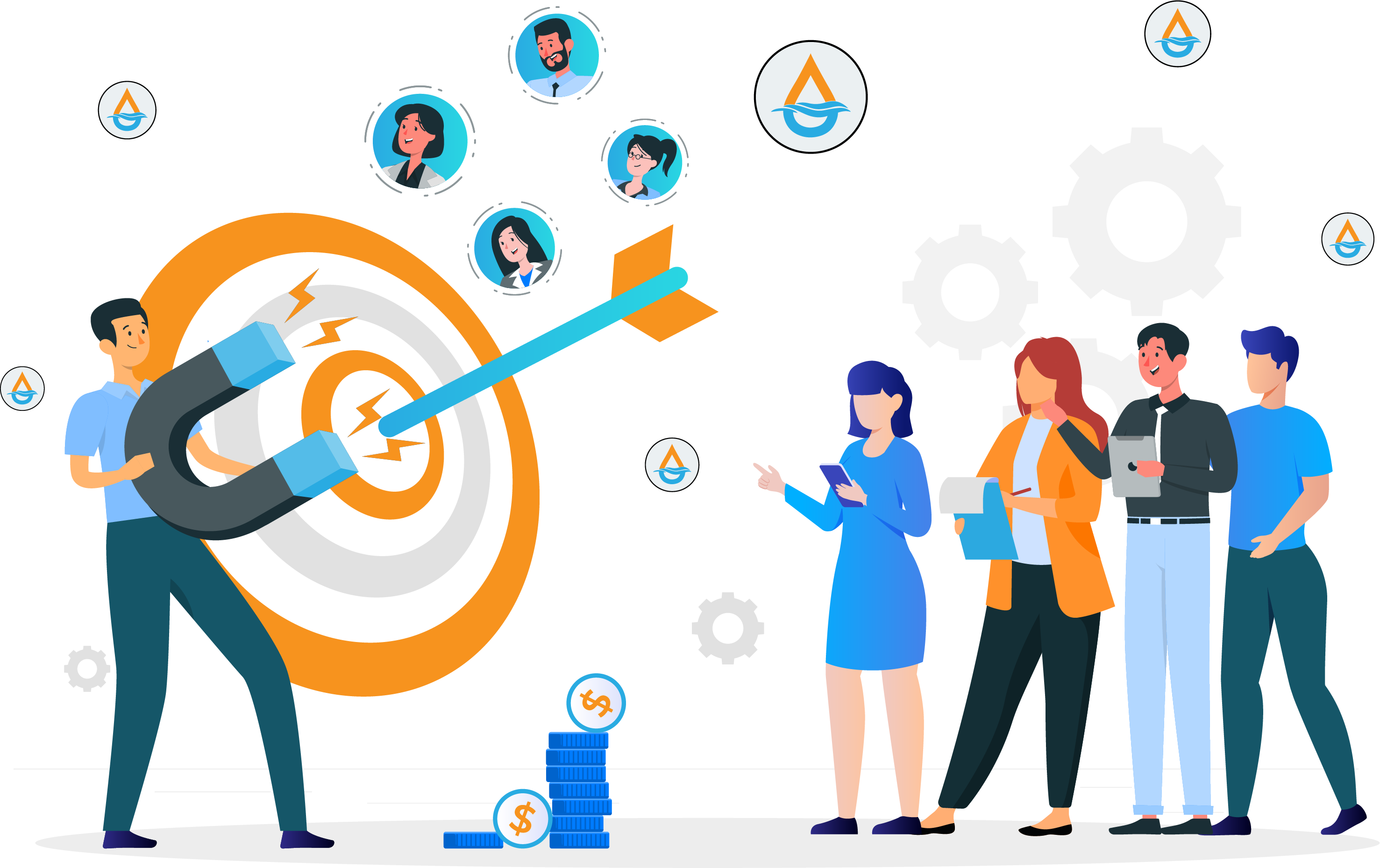
Value isn’t just about price—it’s about what you get for that price. At Aquifer CRM, we understand this. We offer a suite of CRM features that are not just comprehensive, but also meticulously designed to cater to your unique business needs. Our pricing structure is more than just a list of numbers—it's a testament to the value we provide.
When you choose Aquifer CRM, you're not just choosing a service—you're making an investment, an investment that yields substantial returns in the form of streamlined operations, enhanced customer relations, and accelerated business growth. Compared to other CRM solutions like IRIS CRM, we offer more features, more customization, and more value.
Here's how Aquifer CRM gives you more for less:
Choosing a CRM is a crucial decision that can shape the future of your business. That's why we invite you to compare our offerings with those of our competitors. We're confident that you'll find Aquifer CRM to be the superior choice— in terms of features, pricing, and value.
Experience the Aquifer CRM difference. Immerse yourself in a world where quality meets affordability, where your business needs are met with innovative solutions. Welcome to Aquifer CRM.


At Aquifer CRM, we have constructed our service to give you maximum control and flexibility. We understand that your needs may grow and change, and we want to be right there with you, every step of the way.
To facilitate this, we've created a streamlined, user-friendly Subscription Status page. This personalized hub provides a comprehensive view of your current plan, payment history, and any available upgrade options, including their respective pricing details. It's also equipped with a secure payment form for your convenience.
This means you can manage and upgrade your individual account based on your specific needs without having to upgrade your entire CRM system. It's a testament to our commitment to adaptability and customer-centric service.
At Aquifer CRM, we believe in making transitions smooth and upgrades simple. We're here to grow with you, for you.
At Aquifer CRM, we stand by the quality of our service. We are committed to delivering a CRM solution that meets, if not exceeds, your expectations. That’s why we offer a 100% Satisfaction Guarantee.
If for any reason you're not completely satisfied with your purchase, you can let us know within the first 30 days of your subscription. We understand that sometimes things don't work out as planned, and in those instances, we're more than happy to issue you a refund for the last payment made.
Our ultimate goal is your satisfaction. If we can't meet your needs, we don't believe in holding your investment. It's our way of ensuring that you always get the value you expect from Aquifer CRM.
Please note that the refund only applies to the last payment made, and requests should be made within the initial 30 days of the transaction. Our team is always ready to assist you with any concerns or questions you may have about our refund policy.
At Aquifer CRM, we've made adding new users to your CRM system as seamless and straightforward as possible. Our goal is to provide a flexible solution that scales with your business, without creating any unnecessary complications.
Our billing structure is designed around a monthly recurring fee, which corresponds to the total number of users in your system. This means you have the freedom to add as many users as your business needs at any time, and the billing will automatically adjust.
If you find the need to add additional users that exceed the capacity of your current plan, rest assured that we've got you covered. Your monthly fee will be automatically updated to reflect these changes on your next billing due date.
We're all about flexibility and scalability at Aquifer CRM. As your business grows and evolves, we're here to ensure your CRM solution can effortlessly keep pace.
At Aquifer CRM, we deeply value your freedom and your choices. We understand that circumstances change, and we are committed to making any potential transition as smooth as possible.
You have the freedom to cancel your subscription at any time. If you do choose to cancel, your current plan will remain active until the end of your current billing cycle. This means you'll still have full access to all the features and benefits of your plan for that duration.
Alternatively, if you wish for an immediate change, you can choose to downgrade your account instantly.
However, your satisfaction is paramount to us. Before any cancellation or downgrade, we would be grateful for the opportunity to understand your concerns or dissatisfaction. Our goal is to take your feedback into account, prioritize your needs, and strive to ensure your happiness with our service.
At Aquifer CRM, we see every cancellation as an opportunity to learn, to improve, and to reaffirm our commitment to providing the best CRM experience possible. We're here for you, every step of the way.
As you embark on your journey with Aquifer CRM, we take your onboarding process very seriously. Our initial training is designed to ensure a seamless transition and to equip you and your team with the necessary understanding of our platform.
Our initial training includes the following:
After the initial training, we go the extra mile by providing complete development work for custom building your online application and API integrating your CRM software with your processing companies, whether you use one processor or several.
At Aquifer CRM, we believe in empowering you right from the start. Our training is not just about explaining the 'how', but also the 'why'. We're here to ensure your journey with us is smooth, efficient, and profitable.
At Aquifer CRM, we're committed to flexibility, simplicity, and occasionally, a little humor. When it comes to payments, we have options as diverse as a farmer's market!
We gladly accept all major credit cards - it's like the sturdy tractor that never lets you down. For those who prefer a more direct route, we also facilitate Automated Clearing House (ACH) payments, akin to a straight path through the fields.
For the technologically advanced folks, we cater to payments via PayPal as well, for when you want to channel your inner Silicon Valley even on the farm.
And if you're an enterprise client meeting a certain order minimum, we also accept bank transfers. That's like getting the golden egg from the goose, all safe and secure.
And hey, while we love to keep the mood light, we should clarify that we aren't currently accepting chickens, goats, or bushels of corn for payment... yet. But who knows what the future holds? Until then, we'll stick to the more conventional methods.
At Aquifer CRM, we make sure paying your bills is almost as enjoyable as counting your chickens before they've hatched. We're here to make every step of your journey not only efficient but also a little bit fun.
Indeed we do! At Aquifer CRM, we understand that growing your team means you're growing your business. And we believe that growth should be rewarded, not penalized.
Our CRM software is structured around six distinct pricing plans, each accommodating a different number of users. We've designed this tiered system with your budget in mind.
The more you grow, the more you save! When you subscribe or upgrade to one of our larger pricing plans, you'll discover that the cost per user decreases. It's our way of saying 'thank you' for bringing more members of your team into the Aquifer CRM family.
With Aquifer CRM, scaling your business becomes not just a target but a cost-effective strategy. We're here to support your growth every step of the way. So go ahead, add more users, and watch the savings stack up. It's our little way of celebrating your success.
At Aquifer CRM, we understand that modern business is a multifaceted entity, often stretching across various geographical locations. We've designed our services with this in mind, ensuring that our CRM software caters to businesses of all sizes and complexities.
When it comes to payment, it's calculated per instance of CRM software installed and active on your company's domain name. Regardless of the number of office locations your business operates from, Aquifer CRM enables you to set up, organize, and manage them all within a single CRM environment.
However, should you prefer each of your sales offices to have their own separate CRM on unique domain names, we've got you covered. In this scenario, your monthly recurring fee will be calculated based on the total number of users across all locations combined.
At Aquifer CRM, we strive to provide flexibility and control, allowing you to manage your growing business empire in a way that suits you best. Whether you have offices in New York and San Francisco or London and Sydney, we make it possible for you to steer your business ship seamlessly.
Ahoy there, future CRM sailor! Think of the implementation process as embarking on a solo sailing expedition from LA to Hawaii. We're not talking about a luxury cruise liner here, we're talking about you, a sturdy sailboat, and the vast Pacific Ocean.
Just as you wouldn't solely rely on the latest V10 engine to get you across the water, you wouldn't just rely on Aquifer CRM's technology alone. In this exciting voyage, you play a crucial role. You're the captain of your ship, the master of your CRM.
Your implementation is our North Star. Just as you wouldn't set sail without being fully equipped and prepared, we wouldn't make a dime until you're live and integrated. Aquifer CRM doesn't charge until your CRM is up and running, fully integrated and functioning smoothly.
You see, at Aquifer CRM, we're in the same boat as you - quite literally. Your success directly translates to ours. Until you reach your Hawaii (or should we say, your fully live and integrated CRM), we're just the diligent deckhands ensuring the smooth operation of your ship.
In the vast ocean of CRM, we're your loyal first mate. But remember, Captain, the wheel is in your hands. Your journey to success is our mutual destination, and we can't wait to set sail with you!